When you use netbeans, you want to use Axis2 library, but it is no longer supported in this version.
They are available if you use an old version of NetBeans (every version of NetBeans has its own default Update Centers, so unmaintained or buggy plugins are removed from newer versions of NetBeans). To download these old plugins, you can simply register an Update Center : the
Dynamic Development UC.
Go to
Tools,
Plugins,
Settingsand
Add.
Part Name you type what you want to remember. I wrote here, "Dynamic Development UC"
Part URL you type:
http://deadlock.netbeans.org/hudson/job/nbms-and-javadoc/lastStableBuild/artifact/nbbuild/nbms/updates.xml.gz
You wait a few minutes and then choose "Avalable Plugins" then you type in the search box axis, as shown below
After finishing add the plugin Axis2 then Axis2 version will be 1.3.
If you want to change is the Axis2 version you can download suitable for your job, and you can do the following:
1 Select the version of Axis2 version Download from:
URL: http://axis.apache.org/axis2/java/core/download.cgi
- Select the version appropriate for your work and download the zip file Binary Distribution
- Here I use version 1.6.2 for my work: axis2-1.6.2-bin.zip
2 Unzip the file axis2-1.6.2-bin.zip the media you store it and find the folder:
%% Your Dir / axis2-1.6.2 / lib
3 In netbeans select Tools => Libraries you will see the version and path contains the Axis2 library
go to the library folder it is not, delete the entire .jar lib and lib-copy entire jar from
%% Your Dir / axis2-1.6.2 / lib to this directory. Rename the Axis2-1.6.2 Axis2-1.3 and remove all old lib and add the new lib for libraries, press ok and perfect
My Video Demo on You Tube:
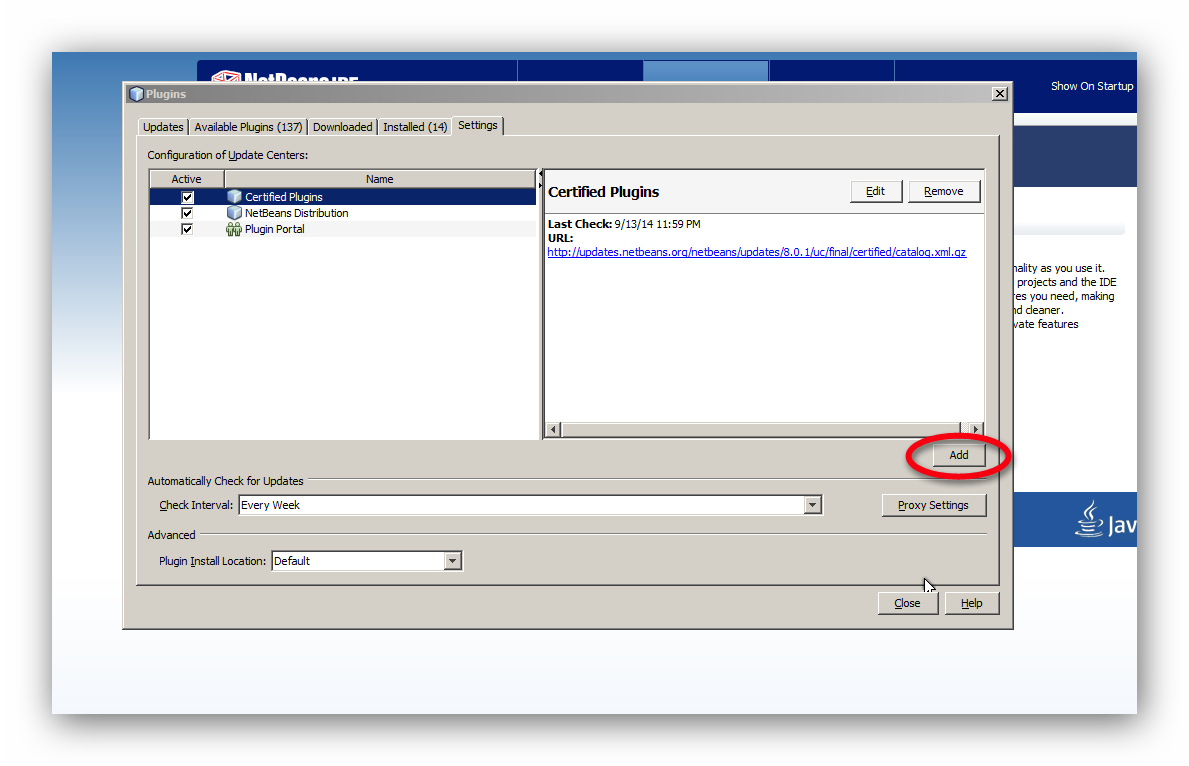




No comments:
Post a Comment